VOC22 – FAQs
About VOC
Who is VOC for?
- Parents, Caregivers, Kinship, Young Adults (14-26), Professionals and Providers who care for children with special needs.
What can I get out of it?
- Training, networking, information, engaging content, resources, connections, access to Pre-events, and the recording of the conference. Everyone who registers will have access to a recording of all sessions except the keynote.
Where can I find this year’s flyers?
- VOC 2023 promotional flyers are currently under development. Links to the flyers will be provided shortly.
What are the conference’s hashtags?
Accessing the conference
Are there accommodations?
- The VOC conference will include ASL interpretation for the keynote presentations and closed captioning for all sessions. If you need additional accommodations, contact us at voc@fcsn.org or (617) 237-7210 by February 17, 2023.
What are the costs?
- Registration is $15. Scholarships are available. Contact us at voc@fcsn.org.
If I register online, will you be using my information in any other way?
- No. The Federation is committed to keeping your contact information confidential. We do not sell, rent, or lease our contact data or lists to third parties.
If I accidentally register using someone else’s name, what should I do?
- You can change your name under Edit Profile in the mobile app. Tap on your image and edit.
How to join the event from a tablet or phone?
- To join the event from a mobile device or tablet, you will need to download the Whova mobile app, enter your email address and create a password. If you have previously attended an event on Whova, you will need to enter the conference code.
Can the Google Translation Extension Plug-in work in Whova?
- We will add the link to the YouTube video that will show you step-by-step how to download the extension plug-in.
- This Google Translate Extension automatically detects if a page you are browsing is in a different language, and an option will be provided to translate the page: https://chrome.google.com/webstore/detail/google-translate/aapbdbdomjkkjkaonfhkkikfgjllcleb?hl=en
- This article has more information on other browsers: https://www.technorms.com/21872/google-translate-any-browser
Exhibitor Information
Who are the Exhibitors?
- You can view the full list of current exhibitors on our conference home page. The website will be published in late December.
How do I speak with an Exhibitor:
- The Exhibitors will be available in their booth starting at 8 AM on the day of the conference, March 4, 2023.
- During the conference, you will be able to explore Exhibitor booths by clicking on the Exhibitor channel either in your browser or on your phone. This will give you access to any materials they have made available.
- If live exhibitors are available, you can communicate through the
- Use the chat to exchange messages
- Join their live Zoom session if they have included that option
- Click on “Let’s meet” and schedule a time to meet with the Exhibitor
How can I become an Exhibitor or Sponsor?
- Register here to become an Exhibitor: https://whova.com/portal/registration/vocc_202303/exhibitor/
- Contact Renee Williams rwilliams@fcsn.org
Scholarships
Who do I contact for Scholarships information?
- Pat Cameron at pcameron@fcsn.org for more information
- MassPAC members can contact Leslie Leslie lleslie@fcsn.org
- For SESP discount contact rtsc@fcsn.org to request the code
Where do I add the discount code?
- On the registration page, just under the last ticket option, click on “Add discount code”. A field will appear that will allow you to enter the code. This should change the attendee price to “0”.
Conference Support
Who do I contact for immediate assistance?
- Email voc@fcsn.org
- Once registered go to Community and then “Ask the Organizer”
- View Whova’s Attendee Guide
How can I resolve connectivity issues?
- Please use the latest version of one of the recommended browsers for the best attendee experience: (Chrome, Firefox, Edge, Safari, etc…)
- If necessary, secure a direct connection to your router
- If you need assistance contact us at voc@fcsn.org
Workshops
Workshop Information and Agenda
- Additional information coming soon